Y2mate – Youtube Downloader
Download YouTube videos in MP4, MP3, and more with Y2mate. Fast, free, and no registration required.

By using our service you are accepting our Terms of Use.
What is the Y2Mate?
Y2mate is a free online video downloader that allows users to download YouTube videos in various formats such as MP4, MP3, 3GP, and more. With no need to install any software, Y2mate makes it simple to save your favorite videos and music from YouTube directly to your device—whether it’s a phone, tablet, or computer.
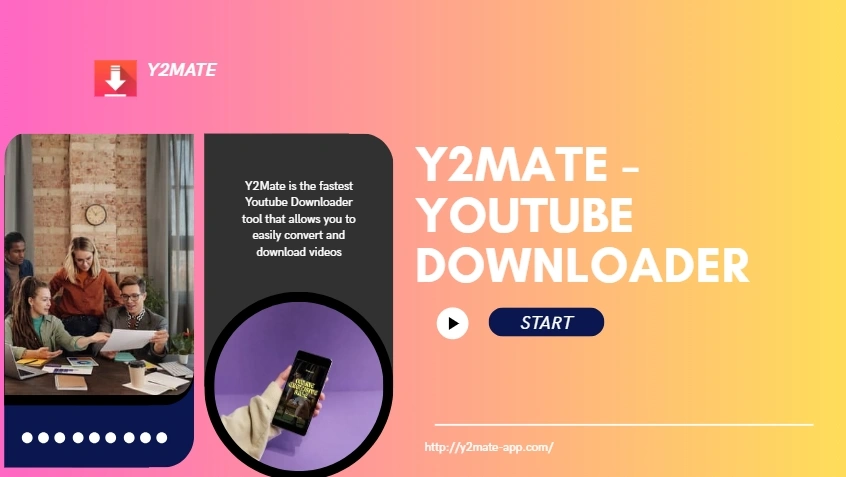
Key Features of Y2mate Video Downloader
How to Use Y2mate to Download YouTube Videos
Using Y2mate is easy:
- Copy the URL of the YouTube video you want to download.
- Go to the Y2mate website.
- Paste the URL into the input box and click “Download.”
- Choose your preferred format and quality (e.g., MP4 720p, MP3 128kbps).
- Click “Download” and wait for your file to be ready.
No registration or sign-in is required.
Is Y2mate Safe and Legal to Use?
Y2mate is safe to use if you avoid clicking on pop-up ads or third-party links. As for legality, downloading copyrighted content without permission may violate YouTube’s terms of service or local copyright laws. Use Y2mate only for downloading public domain videos, personal content, or content with download permission.
Download YouTube Videos in MP4, MP3, and More
Whether you want a video for offline viewing or just the audio to enjoy as music, Y2mate lets you download:
- MP4 videos in different resolutions (144p to 1080p)
- MP3 audio files extracted from videos
- M4A and 3GP formats for mobile compatibility
Choose the format that fits your device and need.
Why Choose Y2mate Over Other YouTube Downloaders?
Compared to other online downloaders, Y2mate offers:
- Faster conversion and download speeds
- No software or plugin requirements
- User-friendly interface
- Reliable download options with high success rates
- Multi-language support for global users
How to Convert YouTube to MP3 with Y2mate?
Converting YouTube videos to MP3 audio files using Y2mate is fast and easy. Whether you want to save music, podcasts, or voice tracks for offline listening, Y2mate supports direct MP3 conversion from YouTube videos in just a few steps:
Step-by-Step Guide:
- Copy the YouTube Video URL
Go to YouTube and copy the link of the video you want to convert to MP3. - Open Y2mate
Visit the official Y2mate website in your browser. - Paste the Link
Paste the copied video URL into the search bar on Y2mate’s homepage and click “Start” or the search icon. - Select MP3 Format
Once Y2mate processes the video, scroll down to the audio section and choose the MP3 option. You’ll see various bitrate options like 64kbps, 128kbps, or 320kbps for higher quality. - Click “Download”
Hit the download button next to your chosen MP3 format. The audio file will be prepared and then saved to your device.
Effortlessly download your favorite YouTube videos using Y2mate and share them instantly on GBWhatsApp. With Y2mate’s fast and simple downloader, saving videos in high quality is easy. Once downloaded, you can quickly send videos to friends and groups on GBWhatsApp, making sharing seamless and fun.If you don’t have GBWhatsApp yet, you can download GBWhatsApp APK now.If you use Y2Mate, there are bots like Snapinsta that let you download Instagram Video Downloader directly in the app.
Youtube Downloader Tips

How to Convert YouTube to MP3 in Seconds?
If you’ve ever wanted to enjoy your favorite YouTube videos offline or listen…

Can I Download YouTube Playlists with Y2mate?
If you spend a lot of time watching YouTube, you know how convenient…

5 Quick Working Tools to Download YouTube Shorts
YouTube Shorts has become a key part of daily entertainment. If you want…
